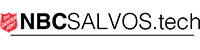Stage Lighting – Suggested Settings
Before we look at effects lighting, let’s look at Stage Lighting.
Stage lighting is in reference to the Stage Lights (white wash lights) and House Lights (ceiling lights).
Our lighting console here is a LSC Minim. This is a small 12ch, 2 preset console.

You can see there are 2 rows of faders, known as ‘Fader Banks‘. One bank is Yellow and the other is Red. They allow you to have one ‘Preset‘ set in Yellow, and another in Red. You can flip between these ‘Presets’ by using the ‘Master Faders‘, located in the bottom right corner of the console. You can also use both ‘Presets‘ at the same time.
A typical use for this at NBC is Stage Lights on the Red preset, and House lights on the Yellow. This allows you to use the Master Faders to adjust all the lights on each preset at once.
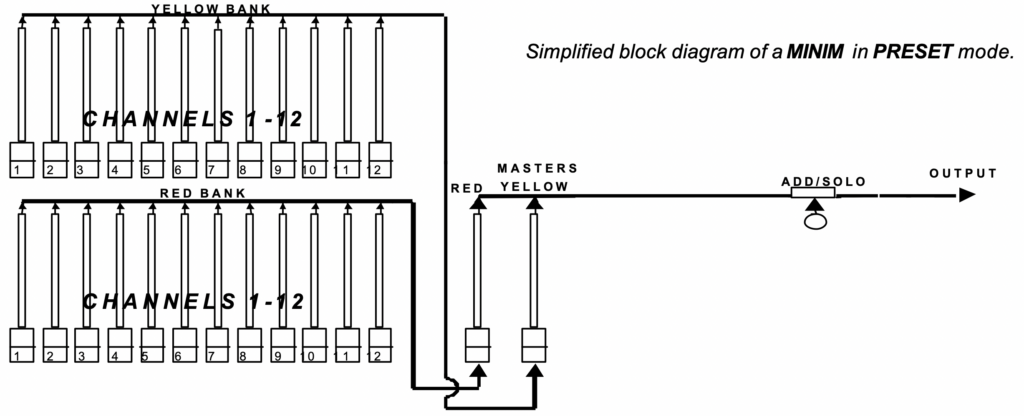
Notes:
- When turning lights ON, let them warm up at 20% for 2 mins before increasing to full intensity.
- When turning lights OFF, bring all faders down before switching off power at wall.
- Set channel faders 1-6 to 100% and channel faders 10-12 to 50% (use faders 7-9 as needed).
- The settings in table below refer to the MASTER FADER level for given HOUSE/STAGE lights.
| Item | Stage Lights | House Lights | Notes |
| Prelude | |||
| Loop Announcements | STAGE – OFF | HOUSE – 75% | Bring STAGE up when countdown reaches 0:02 |
| Introduction | |||
| Welcome | STAGE – 100% | HOUSE – 50% | Then slow transition to OFF over 30 seconds |
| Song Set 1 | |||
| Opening Songs | STAGE – 100% | HOUSE – OFF | |
| Prayer | STAGE – 100% | HOUSE – OFF | |
| Miscellaneous | |||
| Interview | STAGE – 100% | HOUSE – OFF | |
| Sharing | STAGE – 100% | HOUSE – 50% | |
| Series Launch | STAGE – 100% | HOUSE – OFF | |
| Kids Time | STAGE – 100% | HOUSE – 50% | |
| Information | |||
| What’s Happening | STAGE – 100% | HOUSE – OFF | Dim STAGE lights to OFF if playing a video |
| What’s H – OFFERING | STAGE – 100% | HOUSE – 50% | Go to this level when host talks about offering |
| Offering | |||
| Video | STAGE – OFF | HOUSE – 50% | |
| Band | STAGE – 100% | HOUSE – 50% | Dim HOUSE to OFF when offering completed |
| Song Set 2 | |||
| Song(s) | STAGE – 100% | HOUSE – OFF | |
| Message | |||
| Bible Reading | STAGE – 100% | HOUSE – 62% | Set HOUSE halfway between 1/2 and 3/4 |
| Video (if required) | STAGE – OFF | HOUSE – OFF | This is the standard video setting |
| Sermon | STAGE – 100% | HOUSE – 37% | Set HOUSE halfway between 1/4 and 1/2 |
| Response Song | STAGE – 100% | HOUSE – OFF | Light floor near mercy seat if person leading this segment is down there (CH 7/8/9) |
| Close | |||
| Blessing | STAGE – 100% | HOUSE – OFF | |
| Final Song | STAGE – 100% | HOUSE – OFF | |
| Playout Video | STAGE – OFF | HOUSE – 75% |
Effects Lighting
The following video is a good introductory guide on how we operate effects lighting at NBC.