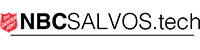Welcome.
This is an informational guide to help provide clarity around what is available from a technical standpoint in each reservable room at NBC. It is by no means an all-encompassing manual or how-to document. Things will change in these rooms often as we shift with the ever evolving technical industry, and we will strive to keep this up to date as much as possible.
Here’s how this guide works:
Information on rooms can be accessed by looking for the room by size or by room on the following two pages. Each page has basic information regarding the audio, video, and lighting capabilities in each space. Anything that has blue text is a link, and will take you to whatever it is naming. If you get into a room and want to get back to the main page, there’s a link at the bottom of each page to do so.
FAQ’s
How do I schedule a room?
Send an email with your event details and needs to nbcsalvos@salvationarmy.org.au, and a staff member from NBC will work with you to find a room to match your needs. We can also handle all table/chair setups, as well as basic technical setups.
The exceptions to this procedure:
- Use of the Auditorium must be approved first by the Corps Officer before the room can be scheduled.
How do I get a technician for my event?
Go to http://nbcsalvos.tech/event and complete the request form. It will ask for your event details, room confirmation (if applicable), and your technical needs. The AV Team Leaders will work with you to ensure the scope of your event is within room capabilities, and that you’ll have a technician who can operate the equipment as needed. Wireless microphones are available only with an approved technician, as the Church Office does not support these items.
What do I do if audio or video doesn’t work in my room?
Scan the QR code located in your room. This will take you to a website that can assist with troubleshooting. If something is broken, DO SOMETHING and someone will come help you or talk you through your issue.
Is there music already in the room that I can use for my event?
Please bring your own device to plug into a headphone/Aux cable, bluetooth connect, or a CD to put into the CD/ DVD/ BluRay player. See the audio section of the room you’re reserving for more information.