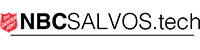In the AV desk, under the Sound Console there is a metal set of drawers.
Look for this remote in the drawers:

To Enter Time-Set Mode, press the following button. When the numbers are flashing you can set the time:

Press Up and Down to adjust the currently flashing number
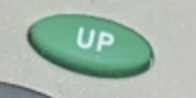
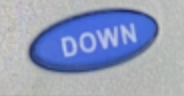
Press Mode to toggle between Hours, Minutes & Seconds.
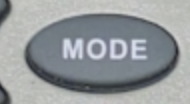
Once set press the Red Power button to turn off the clock, then press it again to turn it back on. This will save your changes.
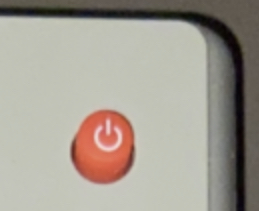
You’re done! Don’t forget to return the remote to the drawer.